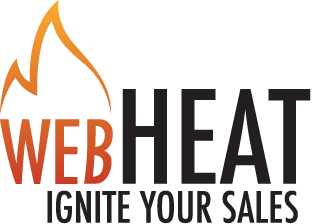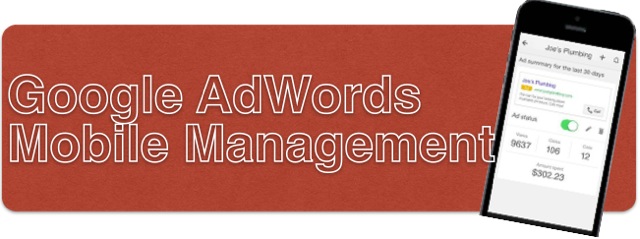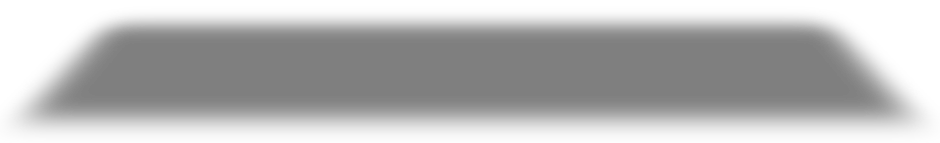When you’re on vacation or on the go, the automation and processing power of Google AdWords are still working hard for your business to generate you new leads and new sales. But every now and then you’ll feel the urge to check up on your campaign just to make certain that they are performing at their peak. You’ll probably discover that managing AdWords from a mobile device is not as difficult as you’d imagine.
There are multiple ways to monitor Google AdWords remotely to ensure that your existing campaigns are healthy and running optimally. And by leveraging these tools to check AdWords while the go you can make sure that your ads are running and that your budget isn’t depleted.
AdWords Mobile
For quick check-ins or for making major changes to an account, AdWords Mobile is a must. This is the mobile version of the AdWords interface; Google does not offer a dedicated AdWords app at present.
The mobile interface allows you to:
- Review campaign alerts and filters, to receive up-to-date information
- Scroll through groups of keywords
- Adjust your campaign budget and your bid for keywords
- Pause, stop, or start a campaign, keyword, or group of ads
- Quickly check in on account developments
The AdWords mobile interface displays best on Android, iPhone, and Palm Pre devices. To access AdWords Mobile, simply sign in to your AdWords account from your mobile device. It may take a while to get used how everything displays on the smaller mobile interface. While the mobile version of AdWords won’t replace the desktop experience, it is a powerful supplement.
AdWords Express App
Small business owners who use AdWords Express, which is an automated version of AdWords that requires less hands-on management, can download the app to check in with campaigns on the go. At present, the app is available for Android, iPhone, and iPad users.
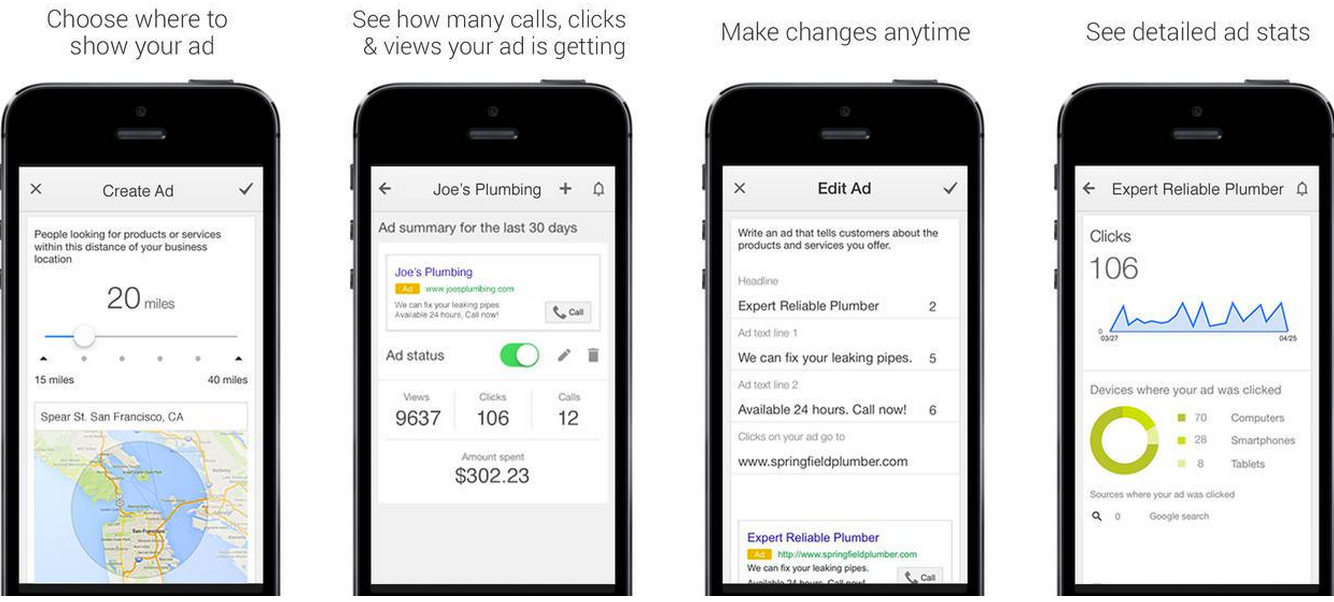
With the AdWords Express app, you can:
- Receive campaign notifications
- Adjust campaign budgets
- Edit ad text and create new ads
- Choose where your ads are shown
- Check daily statistics for ad calls, clicks, and impressions
AdWords Express is free to download and a useful supplement to the AdWords Express web experience. To use the app, you’ll need to input your billing information so that financial changes you make through the app can take effect.
Plan ahead by downloading the iOS Google AdWords Express App or the AdWords Express Android App to manage your campaigns before you leave for vacation. This way, you can maximize your relaxation and spend a few minutes keeping your campaigns up each day.